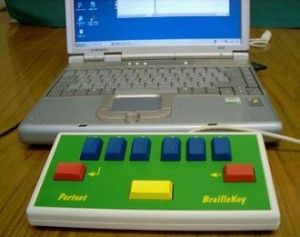The Portset BrailleKey provides an easy and simple solution for adding a Braille Keyboard to a Personal Computer, Laptop, MAC iPad, Android Tablet. BrailleKey is connected to the USB port and does not need any additional software to use. The USB lead length is 0.5m.
The case has a sloped face and a compact size of 220mm (8.6ins) wide, 111mm (4.2ins) deep, 20mm (0.7ins) front height and 40mm (1.6ins) rear height. This makes it an ideal companion to both desk-top and portable systems.
The 9 keys are arranged in a group of 6 standard Braille input keys in a line, with space, backspace delete and new line keys ergonomically located below the Braille keys. Dot 7 is produced by the new line key providing a shifted character set.
BrailleKey provides either Universal computer Braille or UK computer Braille as ASCII characters into any application as well as being a direct interface to Braille devices such as printers.
Five versions of Braille Keyboards are available G0/1 in either US or UK international character sets, a ONE_HANDED G1 the BrailleKey-G2, UEB (Unified English Braille) and Polish
NEW:Unified English Braille and Polish Versions now available.
All Braille Keyboard versions come with Corded Commands functions
These are designed for Windows based shortcut keys, ESC, TAB, SHIFT, HOME and END.
BrailleKey G2 & UEB are revolutionary new solutions from Portset to provide Grade 2 or UEB Braille input to a Personal Computer, Laptop or Tablet. Not only are there the principal Braille keys but additional keys provide full cursor control and the Ctrl and Alt functions.
There are also Corded functions as above and the ability to create Grade 1 Braille. 
The 6 Braille input keys are arranged in a standard Braille line, with space, backspace delete and new line keys ergonomically located below the Braille keys. A further lower line of keys provide on the left side, Ctrl and Alt,
while on the right side is a cluster of 4 keys giving full cursor control.
Corded functions are provided by incorporating the space bar with a key combination. For example letter A is produced by key 1 and space together. Corded Commands such as ESC or Escape key is key 4,5,6 and space together.
BrailleKey is connected to the USB port, is self registered by the operating system and does not need any drivers or software to be installed onto the computer and will act as a dual keyboard in a Windows environment. Based on British Braille, BrailleKey G2 & UEB supports contractions, groupsigns, wordsigns and shortforms to create text documents.
NOTE: When used on iPad or iPhone there will be an initial message box pop-up stating the device cannot connect, just press the OK button you will be advised by voiceover and the BrailleKey will connect. This pop-up is due to the device not realising that the device is compatible. You will need a connector cable for the USB plug on the BrailleKey to connect to the iPad or iPhone known as the Lighting OTG cable, this is normally supplied as a camera or memory connection device.
Prices:
BrailleKey G0/1 £189.30
BrailleKeyG2 & UEB £286.30
This product is no longer available.
Downloads:
User Guides:
- PORTSET BRAILLEKEY_G2 INSTRUCTIONS
- PORTSET BRAILLEKEY UEB INSTRUCTIONS
- PORTSET BRAILLEKEY INSTRUCTIONS_US G1
- PORTSET BRAILLEKEY INSTRUCTIONS_UK SINGLE HAND
- PORTSET BRAILLEKEY INSTRUCTIONS_UK G1
Filed under: Braille Keyboards